Question
As a current SMC student or employee, can I access Microsoft 365 services?
Answer
Yes, as a current Santa Monica College student (enrolled in a class), or employee, you get access to Microsoft 365! Just go to Office 365 and log in with your SMC email and password.
Your SMC student license expires when your SMC class ends so please remember to remove your files to personal storage before your course ends!
Microsoft 365 Features
Online access to Microsoft applications, including:
|
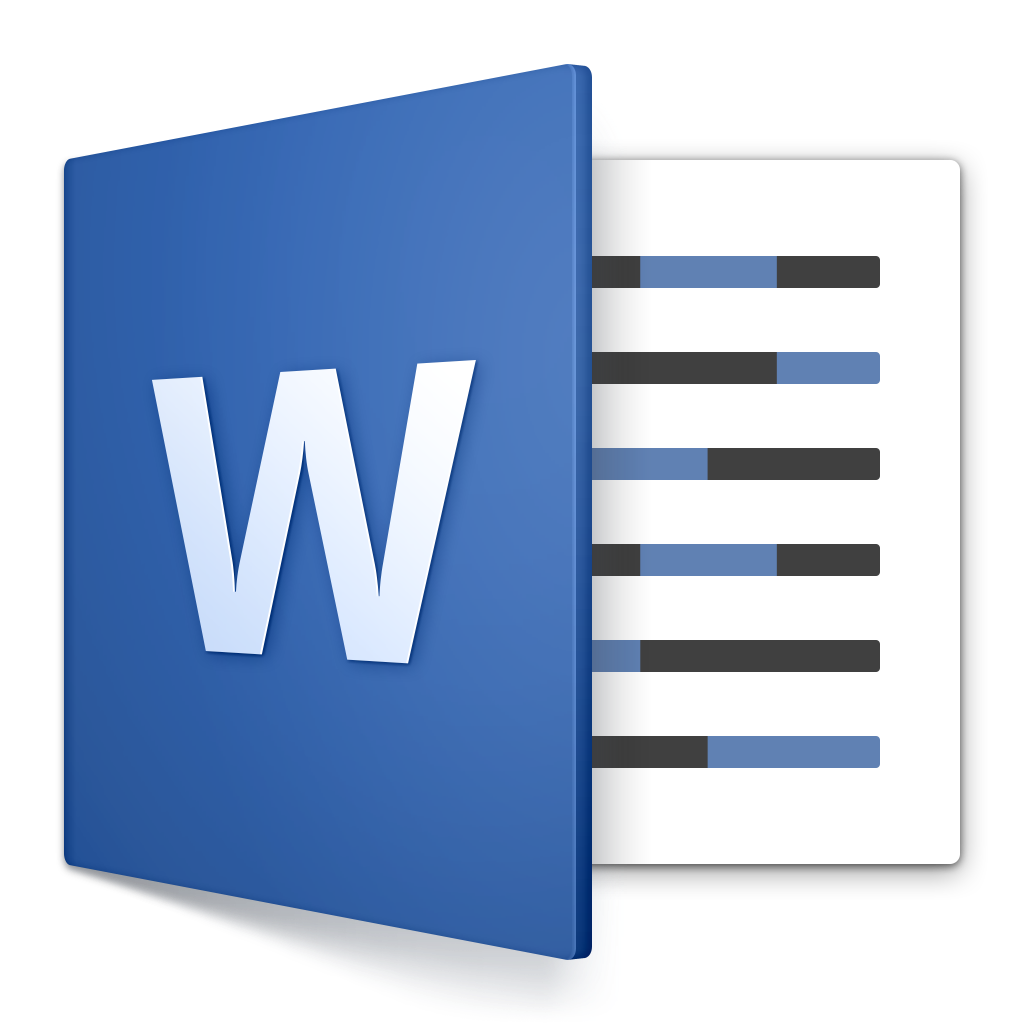
Word
|

Excel
|

PowerPoint
|

OneNote
|

OneDrive
|
|
-
50 GB of cloud file storage on OneDrive
-
Access to Office applications on mobile
-
Ability to setup the full Office 365 applications on up to 5 Windows PCs or Macs
-
Faculty and Staff get access to Exchange online with a 50 GB email quota
Install Office software to your PC or Mac (note: Microsoft Access is not available for a Mac)
- From the home page select Install Office. This completes the download of Office to your device. To complete the installation, follow the prompts in the "Install Office" section below.
- Depending on your browser, select Run (in Microsoft Edge or Internet Explorer), Setup (in Chrome), or Save File (in Firefox).
If you see the User Account Control prompt that says, Do you want to allow this app to make changes to your device? select Yes.
The install begins.
